AddToAny Blog
IntenseDebate Share button for comments and posts
Today AddToAny is thrilled to announce the release of two new plugins for the IntenseDebate commenting system.
The AddToAny Share Button for Posts plugin lets any IntenseDebate-enabled blog install AddToAny’s sharing widget in a single click.
The AddToAny Share Button for Comments plugin enables comment sharing within IntenseDebate comments.
Enable the AddToAny plugins on IntenseDebate!

The latter plugin above comes with a cool, unique twist. Instead of helping visitors share just web pages as they’ve been accustomed to, visitors can now share comments! Comments are uncharted territory for sharing buttons, but it’s our official opinion that they deserve some love. Some of the best content comes from comments and comment threads, and with this plugin sharing those comments using any service (email, social bookmarking, etc.) is a breeze. This should lead to even better conversations.
Both plugins were created using IntenseDebate’s new plugin authoring API, which totally rocks by the way. We’re very tight with WordPress/Automattic products, so when the opportunity arose to develop for a comment system based on the WordPress Plugin API we were all over it. How was the process? Wonderful; highly recommended for other developers and services out there. Jon, co-founder of ID and fellow JavaScript wizard, reached out to offer some advice and polishing. The idea for the Posts plugin? All him. (Thank you, Jon!)
To enable either plugin (or both) simply go to your IntenseDebate plugins page and click Activate alongside the plugin listings.
Now let the IntenseDebate page/comment sharing and saving begin!
Share button for WordPress.com blogs – the easier way
For years WordPress.com publishers have been clamoring to get a social bookmarking button properly integrated on their blogs. We’re very aware that people have gone to great lengths to get AddToAny’s share button inserted below their posts. Minh of Digital Citizen wrote a fantastically thorough post recently on how to place AddToAny in WordPress.com posts. We’ve since shared Minh’s guide with inquiring WordPressers from all over the world. As Minh acknowledges, the process is pretty involved, and not to detract from his great tutorial (thank you again, Minh!), but we thought about ways to make it easier. Today we are officially sharing the easiest option yet: a share button inserter for WordPress.com.
Get your Share Button Inserter bookmarklet now!
With Share button integration, your readers and visitors have access to every relevant sharing and bookmarking service (including email) and you never have to worry about maintenance, upgrades, etc. Here’s an example share button that was actually inserted into this post with the WP.com Share Button inserter!:
Doing this yourself is a breeze. If you happen to have the WordPress “Press It” button, you’ll feel right on home installing your inserter. In most browsers (sans Internet Explorer), you’ll simply drag the “bookmarklet” (so it’s called) onto your browser’s link toolbar. (Internet Explorer’s just a little different though directions are available.) From there, the process is simple. You’ll publish a post, press the WP.com Share Button you installed and bam — Share button is inserted and you have successfully enabled social bookmarking on your post! Save changes and you’re done.
Get your AddToAny inserter here.
WordPressers, we hope you like this. Please do let us know what you think!
Update: Choose your own WordPress.com share button! Thanks to everyone for the request!
Significantly faster Share button and Subscribe button menus!
This lastest automatic widget release provides major speed improvements to the AddToAny drop-down smart menus, allowing your visitors to share, bookmark, and email your pages and subscribe to your RSS feed quicker than ever!
In profiling the latest sharing widget drop-down, tests yielded speeds of 70-80% faster than before in Firefox and Internet Explorer.
Firefox 3.0 displays the drop-down 70% faster than the previous smart menu release.
Internet Explorer 8 clocks in at 80% faster than before.
Good ol’ Internet Explorer 6 receives the biggest benefit of the bunch. Speed tests were again about 80% faster on paper, but it truly feels about fivefold faster after eliminating one peculiar IE6 bottleneck that was affecting the intentional order of functions and thus performance.
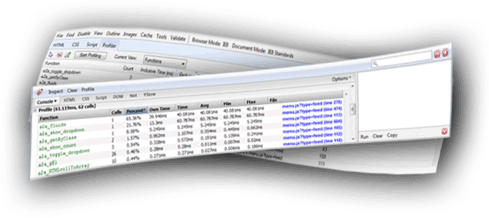
Not exactly to our surprise, the latest versions of Google Chrome, Apple Safari and Opera were seemingly untouched by the new changes. By that we mean the original AddToAny widgets hardly phased these browser to begin with; users continue to enjoy instant functionality!
Venturing into technical jargon territory, this uncanny swiftness can no doubt be attributed to each browser’s high-performance JavaScript engines, Google’s V8, Apple’s Nitro (aka SquirrelFish Extreme), and Opera’s Carackan. Unlike the other currently available browsers, these browsers feature native code generation and JIT compilation, which makes JavaScript blazing fast. To be fair, the upcoming Firefox 3.1 wasn’t tested, but from trialing the 3.1 nightlies we’re confident that Mozilla’s TraceMonkey is going to contend nicely.
AddToAny is looking forward to the future of superfast web browsers, but in the meantime we’ll continue our ongoing support and improvement for these A-Grade browsers, and more, for as long as they are relevant.