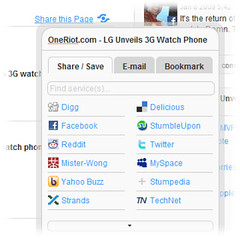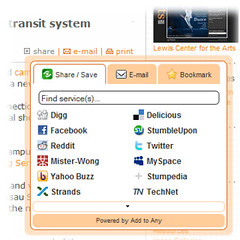AddToAny Blog
AddToAny sharing around the web
Today we’d like to highlight some of the sites that are utilizing AddToAny’s sharing button. The first two sites below have wonderfully customized the widget’s drop-down menu. The next two utilize our WordPress plugins (which, by the way, can also be customized just as much as the former two sites). The last site was sort of a last-second drop-in, but… you’ll see. Check out these sites, and always feel free to let us know if you’re utilizing AddToAny in some unique way!
OneRiot
Sweet, sweet social search engine. OneRiot prioritizes its search results in real-time with what’s popular on the web. Type in a topic and check the pulse for what’s hot. You want the best source for content on a recent or ongoing topic? Check OneRiot. They take the cake for one of the most customized sharing menus — see “Share this Page” on their results pages. Also, they put on one helluva cool conference.
Princeton University
Outstanding university, outstanding web team from the Office of Communications. We really dig the color and dimensional modifications they made to the widget. Check out some of the stories in their news section to see a perfectly customized AddToAny implementation. To our knowledge, they’re the first to figure out how to use AddToAny’s simple link e-mailer as a standalone link. We haven’t even touted that yet!
Strands
People powered discovery, and one single aggregated activity stream from the people you care about. We recently integrated Strands into our Share/Save button. If you haven’t heard of Strands, check out the video on their homepage and request an invite. On their blog, they’re using the WordPress sharing plugin.
Topspin
Business and brand building software for artists. Topspin is nominated for a Crunchie as the “Best New Startup of 2008” (they’re honored). On their blog, they’re increasing buzz with a sharing button plugin, also of the WordPress kind.
Now, the following site just barely made the post, and I think if you’ve ever rode a bicycle or played guitar, you’re in for a real treat.
The Bicycling Guitarist
Chris Watson is The Bicycling Guitarist. As if anticipating this post, Chris contacted us moments ago to let us know that he just placed a Share/Save button on his site. I told him that he should post his videos to YouTube for everyone to easily view, but in the meantime be sure to read his bio and download the videos. Keep peddling and shredding, Chris!
Over 50,000 WordPress downloads for the sharing, saving, bookmarking plugin!
Yesterday we crossed a milestone:
Over 50 THOUSAND downloads of the Share/Save/Bookmark plugin for WordPress!
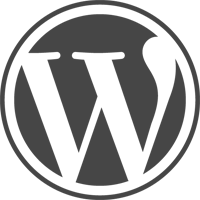
Since the official directory opened over a year and a half ago, the Share/Save/Bookmark plugin, as well as the Subscribe widget plugin for feeds, have been a key focus of our time and development. Everyone seems to know that WordPress rules, and to give outsiders insight, what you’re reading now was written in WordPress. 🙂
We are proud to say that Add to Any has maintained two of the best integrated WordPress plugins available. Hands down, the Share/Save button is the most integrated all-inclusive sharing plugin. 50,000 downloads later, and with whatever the crazy WordPress install count is, there’s a good chance you already know that!
A lot of time, effort, and e-mail went into this feat, and it certainly helps when you have the backing of one of the best communities on the Internet. I have to say, 9/10 times the best feedback comes from WordPress publishers and fellow WordPress developers. You people rock, with a great big shout out to James Huff, Steven Sashen of the Meditation Truth blog, Tri Nguyen, Michael Cohen (performance guru), and every publisher and developer that’s ever given feedback — thank you!
The plugins themselves are over 2 years old, and neither has reached version 1.0. Why so Googley? We’re doing our best to ensure that 1.0 is clean as can be, failsafe to install, and optimized to minimize its footprint. That said: We want your help!
Right now Add to Any is looking for WordPress-specific feedback more than ever. Please tell us how the plugins can be better. Whether that means taking a magnifying class to the code, localizing in a language you know (thank you, Juan! Thank you, Dupola!), or suggesting a new option or feature — we appreciate every note.
Thanks again to every WordPress publisher out there that uses Add to Any, and thank you WordPress!
Major update: Digg counts, Delicious counts, e-mail streamlined, prioritize services, new look, and more!
For the past two months we’ve been working on a new version based on the awesome feedback since the launch of our Smart Menus. We (Pat, actually!) told many of you that we’d have this release ready by the end of October, and some of you got an early demo of the development version.
Today is Election Day in the United States (as if those of you in the U.S. do not already know that), meaning we missed our rough target date, but the slight delay was well worth it!
The new features completely rock, and I can confidently say that you (and your visitors) are going to love this release.
Briefly, here’s what’s new:
- Visual update (tabs!)
- Digg counts (real-time!)
- Delicious counts (real-time!)
- E-mail made faster/easier
- Prioritize services
- In-widget browser bookmarking instructions (for non-IE browsers)
- More publisher options
Visual refresh
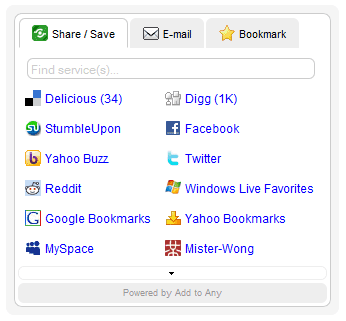
To be perfectly honest, this screenshot doesn’t convey the aesthetic awesomeness of the update. To fully appreciate the new look of the widget, and that transparent border, take it for a test drive… try the homepage, or your closest AddToAny widget!
Digg & Delicious counts
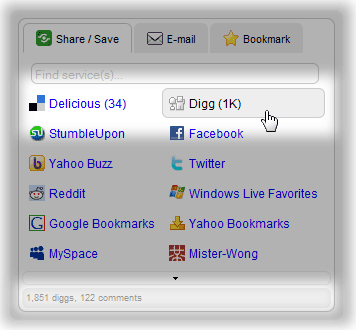
The real-time number of diggs appears to the right of the Digg link, and the real-time number of saves on Delicious appears to the right of the Delicious link. What’s more, if you hover over the Digg link, you can see the exact number of diggs and number of comments on the Digg story page.
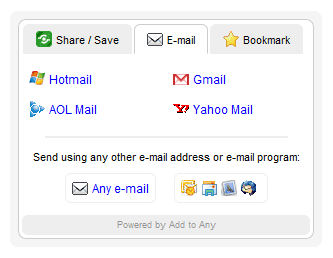
Based on sharing activity, we know that web users still use e-mail as their primary means of sharing. (And of course, everyone has an e-mail address!) So we thought about how we could make sharing via e-mail even easier.
We decided it was crucial to provide direct links to the major web-based e-mail services’ Compose E-mail page, with the shared link information all pre-filled, ready to send. Users of Gmail, Yahoo! Mail, Live Hotmail, and AOL Mail will love this.
Alternatively, we still offer a link to our relatively new e-mailer to quickly share using any other e-mail address (or without having to login to one of the above services).
In addition, there’s an option for desktop programs (using the age-old trusty mailto: link). Same deal, the e-mail is ready to send and share with the link and link title helpfully filled out.
Prioritize services
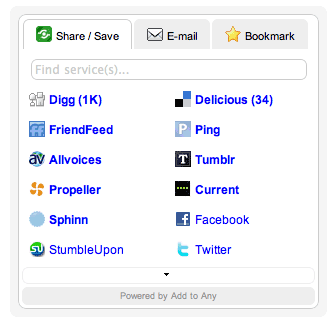
Many of you have asked about this, and were we hesitant. We hesitated because our goal is to provide a consistent sharing and saving experience for all users across the web; wherever there’s an AddToAny menu, a user should be able to share and save using any service.
a2a_prioritize is our answer to your requests. Using this JavaScript variable, you choose services you want prioritized within the menu. This means that in the default menu, you can choose which services appear at the top of the menu, and the order in which they appear.
In regards to smartly-sorted services, the services you prioritize will also be prioritized within the personalized sorting of services. We’ll be refining this over the next few weeks.
Browser bookmarking
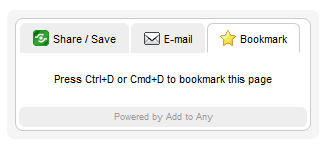
As before, a visitor using Internet Explorer will see “Add to Favorites” as opposed to a “Bookmark” button, but maybe you remember that ugly alert dialog box? Well it’s been replaced! We replaced it with in-widget bookmarking instructions tailored to the user’s browser.
Quick deviated lesson about Firefox: The JavaScript-assisted bookmarking you may have seen elsewhere isn’t what the user wants — those bookmarks, by default, target users’ Firefox sidebar — definitely not what the user wants!
Quick lesson about Opera: They’ve quelled that old pseudo-click hack!
Other changes
- Faster loading
- Smart Menus are smarter
- The default order of services (by popularity) is preserved to increase the effectiveness of visitor sharing activity
- No JavaScript errors for speed-demons
- In other words, onmouseover/onmouseout/onclick have been removed from the button code and moved into the main JS
- You might want to grab the new code to take advantage of this change
- Official WordPress update soon!
- New checkbox to toggle the menu on-mouse-over or on-click available in More Options on the button generator page
- Old method will still work fine, but replace the code if you have a chance