AddToAny Blog
Add to Any iPhone app released, brings sharing and saving to the iPhone and iPod Touch
It’s here: a Mobile Safari version of Add to Any’s Share/Save tool for iPhone and iPod Touch!

To install the Share/Save bookmarklet on your iPhone or iPod Touch, there are two possible methods. The first is easy, the second is a little tougher.
Easy method (if you sync your browser’s bookmarks):
If you already sync your brower’s bookmarks with your Apple device using iTunes, then this method is for you. Drag this link to your bookmark toolbar (if you lack a toolbar, add it to your Favorites or Bookmarks). Then sync your iPhone or iPod touch with iTunes.
Harder method:
Brace yourself. Then follow these instructions. We agree that this is a weird way to have to install the bookmarklet, but you’ll be glad you did it once you’re sharing and saving from your sleek device.
Do enjoy, and certainly let us know what you think!
Add to Any can get you buzzed, welcome to Yahoo! Buzz!
Update 12/21/2010: Yahoo! has informed us that they are shutting down (sunsetting) Yahoo! Buzz and have requested that we remove Yahoo! Buzz from AddToAny.
Today we’ve added Yahoo! Buzz to our Share/Save widget.
We usually don’t post about the services we add (if we did, trust me, it’d be a bit much!), but this is something we’re pretty excited about. Yahoo! Buzz is a user-driven service that lets users decide what’s popular on the Web. To explain the significance of Buzz in a nutshell, it can push your content, if popular enough, to the front page of Yahoo!, driving millions of viewers to your site.
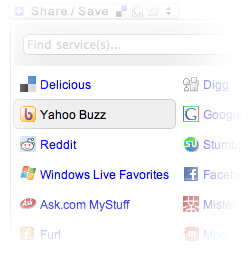
Launched back in February, Yahoo!’s Buzz up! button was exclusive to select publishers, but today you too can leverage the server-squeezing, comment-producing power from Yahoo! Buzz. Check out your resident Share/Save button, or pick one up!
We caved: Menu links now open in new tabs/windows
Previously we’ve stood against having service links open in new windows/tabs, but today Add to Any is humming a new tune:
All links in the drop-down menus will open in new windows/tabs.
So… yay? Sure, this will bring tears of joy to most, namely publishers; novice users: we’re still maybe a little bit worried for you.
Why did we shun new windows/tabs?
Easy: to help keep the browsing experience consistent. Fact is, most modern browsers (sans Safari w/ status bar) give no insight as to when a standard link is going to open in a new window or tab… until you click it. (Surprise!) Since most links open in the same window, this can throw/piss people off. So, we felt it was our responsibility to let users decide for themselves whether or not service links open in a new window/tab (via context menu or keyboard shortcut).
Why are we embracing new windows/tabs now?
It was a losing battle and the practice has become very commonplace. (See Delicious and My Yahoo! links elsewhere around the Web.) It became so accepted that not only publishers were asking us to switch to use target=”_blank” (geek for ‘open new tab or window’) but users as well. So we caved. But we caved in tune to some wishful thinking, and the thought that the responsibility should be shifted:
Browser makers: let users know when a link is going to open in a new window or tab. Perhaps indicate that a link is targeted to open in a new window or tab through the mouse pointer and/or the status bar.
In the meantime, we’ll remain optimistic that future browser releases will follow Safari’s lead.
Why so serious?
Seriously, The Dark Night* was awesome. Go see it.
*Bittersweet link irony